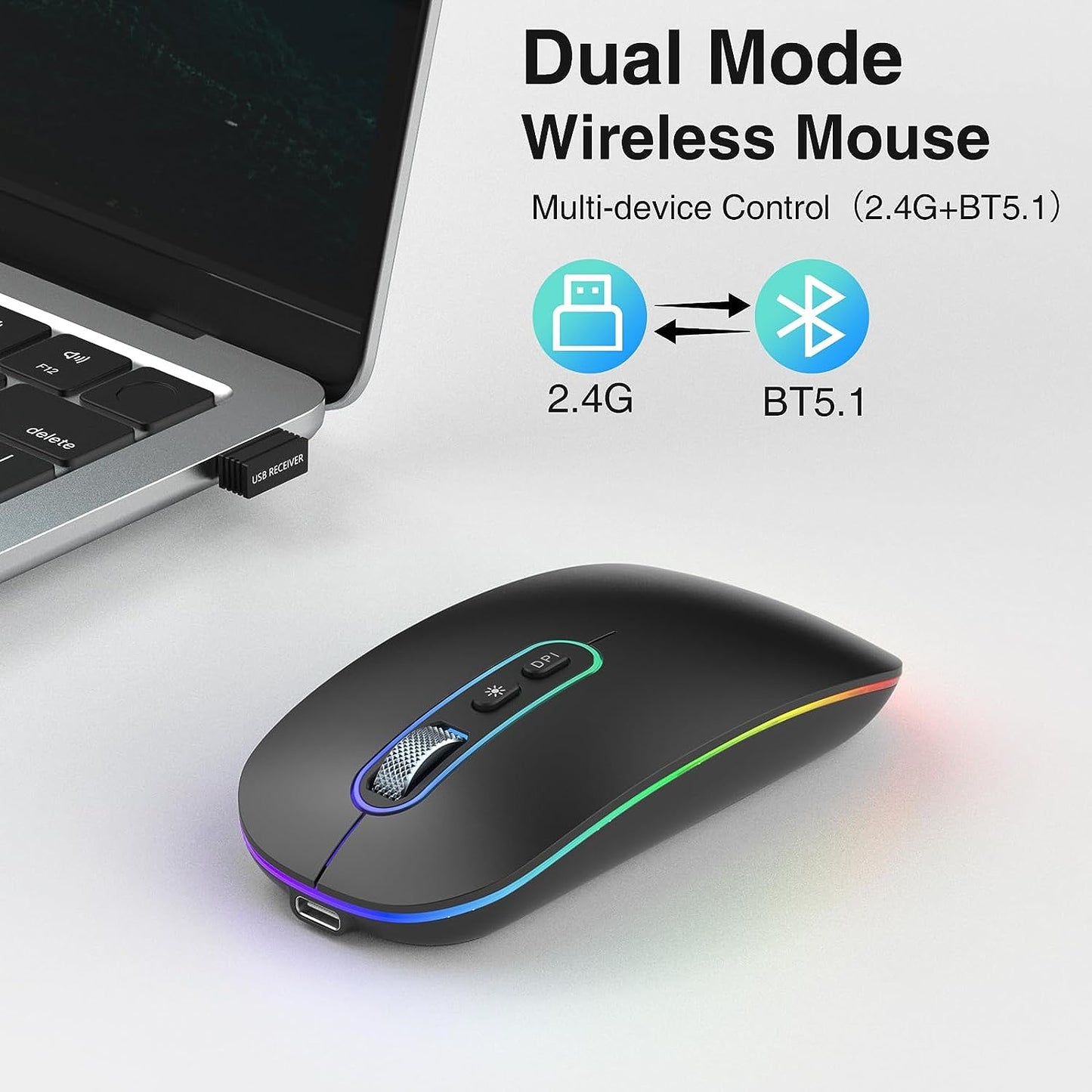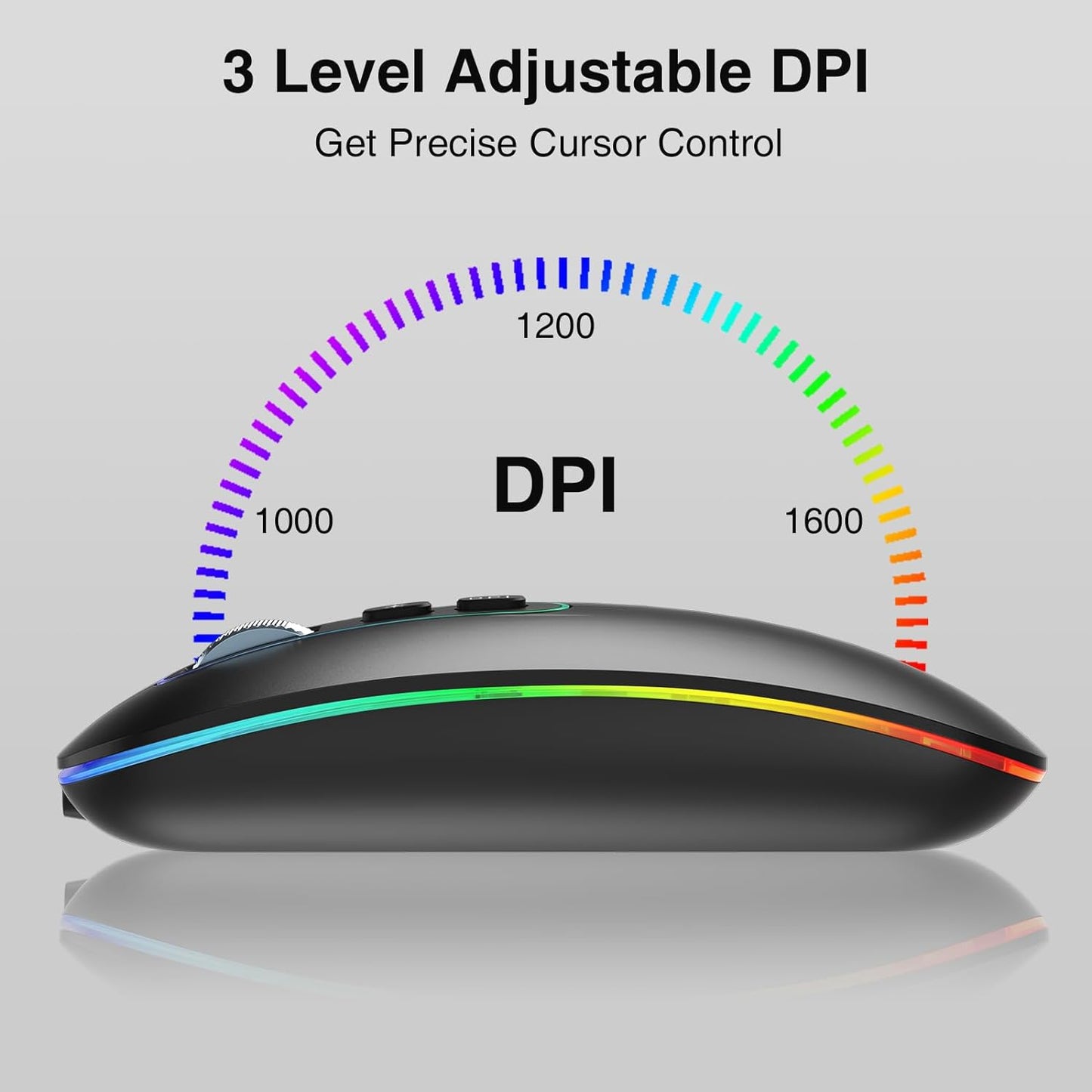Slim Rechargeable Wireless Bluetooth Mouse with Dual Mode (BT 5.1 + 2.4G) - Portable Silent Cordless Mouse
Slim Rechargeable Wireless Bluetooth Mouse with Dual Mode (BT 5.1 + 2.4G) - Portable Silent Cordless Mouse
Couldn't load pickup availability
- 【Dual Mode Bluetooth Mouse(BT 5.1 + 2.4GHz)】With dual mode connection, Bluetooth 5.1+ 2.4G dual mode wireless mouse connection switch easily. Bluetooth cordless 5.1 brings quick response, precise movement, stable connection & smoother tracking. 2.4G plug&play with USB nano receiver. (USB receiver stored in the bottom of the mouse)
- 【Colorful Light】The upgraded version mouse with the LED lights, 5 different color changes randomly while in use, offering soothing lighting, more fun to the boring office life. There's a switch on the mouse, you can turn on/off lights freely.
- 【Rechargeable Optical Wireless Mouse】Built-in durable 450mAh lithium rechargeable battery can last up to 500 hours after fully charged, and standby time is super long with auto sleep and wake mode (The mouse will be in sleep mode in 10 mins of inactivity). Easily recharged through the included USB cable, no need to change the battery.
- 【Slim & Portable】Slim wireless mouse with slim ergonomic design and smooth surface, this wireless Bluetooth mouse fits comfortably and perfectly in your hands, providing an incredible user experience. About 3.2x1.2x4.6 inch, Perfect for travelling carry and it can be easily put into your laptop bag and ultra-space saving.
- 【Mute Click & Comfortable Hand-feeling】Silent click Mouse with classic design with anti-fingerprint finish offers your hand maximum support and comfort. Silent button reduces 90% noises, which makes it an ideal wireless mouse for office, conference room, cafe, library, bedroom, help you concentrate on your work, study without disturbing others besides you. Ultra-thin, ergonomic design, lightweight and convenient for carrying or traveling.
Product Description
For your best experience, please fully charge the mouse before your first use.
Type-C Charge
The mouse can be easily charged via the included Type-C cable, say goodbye to disposable batteries and enjoy energy-saving lifestyle.
Click and Scroll In Silence
Stay focused on your work without disturbing others with the silent buttons and fast scroll wheel of this Bluetooth mouse.
More Vibrant RGB, More Fun
Pure and brilliant RGB lighting change alternately makes your desktop a beautiful landscape. (Can not be set to one specific color)
Lightweight & Compact Design
This computer mouse is perfect for laptops and tablets, easily portable in your computer bag. Ideal for home, office, and travel use.
-
cimetech Dual Mode Wireless Mouse
Comfortable, quiet and portable.
Works with Windows, macOS, Linux, iPadOS & ChromeOS.
-
No Noise, Full Focus
How to charge the mouse and know its charging state?
1.lt is recommended to use the USB interface of the computer to charge the mouse. (Do not charge with a fast charger)
2.The charging indicator light at the wheel turns red when charging, and turns off when fully charged. lt will take about 3 hours.
The mouse pointer suddenly does not work.
1.The mouse may enter sleep mode. You can click any button to wake it up.
2.The mouse may be out of power. If the power is low, please charge in time.
3.Check whether the power switch on the back of the mouse is in the channel you are using.
The pointer moves slowly when moving the mouse.
It is necessary to check whether the DPI button is pressed by mistake. If the maximum DPI still fails to meet the usage requirements, check whether the computer cursor speed is adjusted too low (Computer-Settings-Mouse Settings-Cursor Speed).
Does it consume power when not in use?
You can turn off the power switch located at the bottom when not in use. The M01 mouse enters sleep mode 10 minutes after you last used the mouse. lf you need to use the mouse, you can wake it up by clicking the key.
Is this mouse compatible with Windows 10?
Yes, our mouse is compatible with Windows 2000/ XP / Vista / 7 / 8/ 10 / Mac / Linux. Works with Notebook, Chromebook, PC, Laptop, Computer, iPad and more.
Bluetooth Troubleshooting
(1) Low battery will affect the Bluetooth performance of the mouse. Check whether the mouse has sufficient power.
(2) Check if the BT switch on the back of the mouse is on. The mouse can connect up to 2 devices, and one channel can only correspond to one device.
(3) Avoid signal interference from other sources, such as wireless speakers, cell phones, Bluetooth speakers, etc.
(4) Check if the Bluetooth setting on the computer is enabled.
(5) Try to disconnect the mouse from Bluetooth on the computer and reconnect it.
(6) If your computer has an external Bluetooth adapter, check if it is working properly and try to plug it back in again. (Since Bluetooth adapters are also external devices. They can sometimes break or stop working.)
Shipping & Returns
Shipping & Returns
This item usually ships within 2 business days. Allow additional time for shipping to your address.
Free Standard Shipping
Free Shipping
Free Shipping
Enjoy free standard shipping on orders
Hassle-Free Exchanges
Hassle-Free Exchanges
All our products come with a 30 day warranty and return window. If you have an issue with your item or you receive a defective unit. No Hassle, just contact us. (For more info, see return & refund policy).
Share